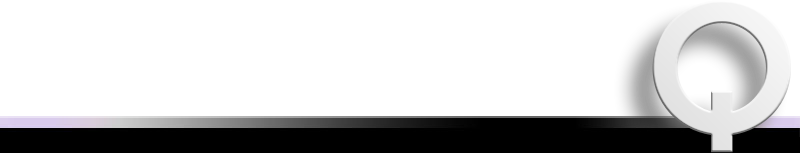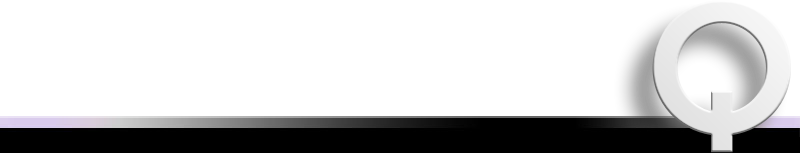|
Answers to Frequently Asked Questions
DEPTHQ® HDs3D2 TECHNOLOGY OVERVIEW
Q: What is the DepthQ® HDs3D2 video projector?
A: The DepthQ HDs3D2 video projector is the latest in a line of revolutionary, patented, lightweight single-chip 3D video projectors from Lightspeed Design, Inc. capable of achieving high-quality flicker-free HD stereoscopic 3D output.
Every new generation of DepthQ 3D Projectors builds on our original design and the DepthQ HDs3D2 is our best model yet. New to the HDs3D2 is HDMI 1.4 connectivity, full HD resolution 1080P 2D & 3D (at 24 or 30 image-pairs/second input), and superior contrast, synchronization and crosstalk - to deliver the highest-quality, most satisfying and hassle-free 3D experience possible right out of the box.
To create the 3D, the DepthQ HDs3D2 video projector is used with a stereoscopic 3D image source and either A) the DepthQ Polarization Modulator plus a polarization-preserving screen & passive polarized glasses; or B) liquid crystal (LC) active shutter glasses using an infra-red (IR) emitter or DLP-Link technology.
Q: Why are active LC shutter glasses and an IR emitter, or passive polarized glasses and a polarization modulator required?
A: These additional technologies are used to target the projector's output to your individual eyes, enabling you to perceive the stereo effect.
The DepthQ® HDs3D2 video projector displays a time-interleaved stream of left and right images at 120 or 144 frames per second. The viewing eyewear in either case is used to alternately block images so that the right eye only sees the right image and the left eye only sees the left.
In the case of active shutter glasses, the eyewear itself receives a wireless signal (typically infra-red, or IR) that synchronizes them with the projector output. The eyes then actively alternate between opaque and transparent at the appropriate moment in time.
In the case of the DepthQ Polarization Modulator, the modulator (placed in front of the projector) receives the synchronization signal and actively alternates the polarization orientation of light exiting the projector. These polarization-encoded L-R images are then projected onto a polarization-preserving screen, and viewed using inexpensive passive polarized eyewear. Because each eye of the glasses is polarized differently to match the two orientations of light reflecting off the screen, light only passes through one lens at a time.
In both cases, our brain then combines the two images, instantaneously comparing even the smallest differences to allow us to perceive the encoded depth.
Q: Are LC shutter glasses and an IR emitter included?
A: No. Liquid crystal eyewear and infra-red emitters are available from several manufacturers in a variety of configurations and price points, and must be purchased separately. See this page.
Likewise, the DepthQ® Polarization Modulator is a separate purchase.
Q: Does my IR emitter or DepthQ® Polarization Modulator plug in to the projector?
A: Yes! The HDs3D2 is the first DepthQ projector to feature a 3D sync output in the form of a VESA standard 3-pin mini-DIN connector on the back of the projector. This connector is used for all modes except 120Hz frame sequential output from a computer graphics card.
If you are using a 120Hz frame sequential mode, you should connect to the 3-pin mini-DIN connector on your NVIDIA® Quadro graphics card. This is necessary because the computer does not provide the projector any information about which frame is for left eye and which is for right. If you chose to use the 3D sync connector located on the back of the projector in 120Hz frame sequential mode, your eyewear will function but it will randomly come up with backwards 3D (i.e. left eye sees the right eye image and vice versa).
If your graphics card does not have on onboard 3-pin mini-DIN connector, you can still use the DepthQ HDs3D2 projector by utilizing a method like Top/Bottom, Side-by-Side or Frame Packing.
NVIDIA 3DTV Play™ is a great way to utilize HDMI 1.4 frame-packing if you have an NVIDIA GeForce or Quadro graphics card - and since the DepthQ HDs3D2 is 3DTV Play Ready no additional accessories are required.
Note: NVIDIA's 3D Vision emitter connects to a USB port instead of using a 3-pin mini-DIN and can not be used in every 3D mode. See the
HDs3D2 Quick Start Guide for connection details. for connection details.
Q: What display technology is DepthQ® based on?
A: DepthQ uses the latest Texas Instruments Digital Light Processing technology with BrilliantColor™ to produce richer, more vibrant colors and a stunning 10,000:1 contrast ratio. DLP® is the world’s only all-digital display solution. DLP is based on a unique, fast, digital, reflective semiconductor called the Digital Micromirror Device, or DMD.
Q: What is special about the DepthQ® HDs3D2 video projector?
A: The patented DepthQ HDs3D2 video projector is built upon existing InFocus® projector engine designs which are in everyday use in hundreds of thousands of projectors worldwide.
At Lightspeed’s direction, this engine has been customized to support stereoscopic visualization requirements, particularly frame synchronous output, custom color-sequencing, and high refresh rates. The result is extremely high-quality, flicker-free, high-definition 3D imagery from a lightweight single-chip projector.
Affordable projected stereo 3D prior to the advent of DepthQ required two separate projectors that were stacked and aligned. Unfortunately set-ups like these too easily introduce asymmetries between eyes that make viewing uncomfortable or even painful. Most notably they must be geometrically aligned, and kept aligned, by a skilled technician. And other differences like L-R synchronization and even color temperature can greatly decrease the quality of the experience for the viewer.
Because DepthQ is a single projector solution, projection symmetry is ensured and professional-quality stereo 3D display becomes very simple to accomplish for any user.
Q: Can I use a notebook or laptop computer with the HDs3D2?
A: Yes! New in the DepthQ® HDs3D2 video projector is support for several modes that do not require your computer to have an NVIDIA® Quadro graphics card with a 3-pin mini-DIN 3D sync connector.
See the
HDs3D2 Quick Start Guide for connection details. for connection details.
Q: Do I need to purchase anything in order to use 3DTV play™?
A: No. Since the DepthQ® HDs3D2 is 3DTV Play Ready you do not need to purchase NVIDIA® 3DTV Play software nor is it necessary to connect an NVIDIA 3D Vision IR emitter.
Visit NVIDIA 3DTV Play web page to make sure your PC is compatible and then follow the
HDs3D2 Quick Start Guide for connection and configuration details. for connection and configuration details.
Q: What does single-flash, double-flash and triple-flash mean?
A: This refers to how many times the projector duplicates stereo pairs in order to increase the displayed frame rate to avoid perceivable image flickering.
If the projector sees an input of 1280x720 @ 120Hz (60 stereo pairs per second), it will be in single-flash mode. This means each source frame is displayed only once. The projector will display at 120Hz.
If the projector sees an input of 1920x1080 @ 60Hz (30 stereo pairs per second), it will be in double-flash mode. This means each source frame is displayed twice. The projector will display at 120Hz (twice the input frame-rate).
If the projector sees an input of 1920x1080 @ 48Hz (24 stereo pairs per second), it will be in triple-flash mode. This means each source frame is displayed three times. The projector will display at 144Hz (three times the input frame-rate).
Q: Will the DepthQ® HDs3D2 accept a 120Hz input at 1920x1080?
A: No. Due to data rate limitations of the HDMI connection, it is not possible to send 120 frames per second (60 stereo pairs per second) to the projector at 1920x1080 resolution. However, you can send the projector 1920x1080 @ 60Hz (30 stereo pairs per second) and the projector will double-flash the display up to 120Hz.
When in double-flash mode with a 1920x1080 @ 60Hz input from a computer source, the L>R R>L Eye-Coding will be selected randomly upon projector sync. You may have to use your 3D app to change the stereo polarity (swap eyes) to correct for pseudo-stereo. Exiting the app or otherwise causing the projector to re-sync will again choose a random eye-coding. This is normal.
Q: Do NVIDIA® 3D Vision shutter glasses support all of the HDs3D2's stereoscopic display modes?
A: No. Since NVIDIA 3D Vision glasses require a connection to a PC with an NVIDIA graphics card, it is not possible to use the glasses with a non-computer mode (direct connection from a Blu-ray or satellite/cable box).
It is also not possible to use the 1920x1080 @ 60Hz double-flashed mode because the glasses are not able to accept the frequency doubling that occurs in double-flashed mode.
See the
HDs3D2 Quick Start Guide for complete connection details. for complete connection details.
Q: Does the DepthQ® HDs3D2 have a 3D sync input connector?
A: No. The DepthQ HDs3D2 only has a 3D sync output connector. The polarity of the input video signal can only be discovered by the format of the video signal (side-by-side, top/bottom, frame-packing). If the polarity cannot be detected from the signal format (120 Hz frame sequential), stereo polarity from the sync output will be selected randomly upon projector sync. For more on the sync output connector, see this question.
Q: Can I license the DepthQ 3D stereoscopic technology?
A: Yes. Lightspeed Design's patents are available for licensing to manufacturers and users of 3D projectors, 3D Ready projectors, and 3D Ready rear-projection TVs. You can learn more about our patents, or contact our sales department directly to discuss licensing.
Back to top
FORMAT
Q: What stereo 3D format does the DepthQ® HDs3D2 video projector support?
A: The DepthQ HDs3D2 supports the following 3D input formats:
- Frame Sequential - Alternating L-R-L-R eye frames
- Frame Packing (HDMI 1.4) - Full resolution per eye
- Top/Bottom (HDMI 1.4) - Half vertical resolution per eye
- Side-by-Side (HDMI 1.4) - Half horizontal resolution per eye
See the
HDs3D2 Quick Start Guide for connection details. for connection details.
About the Frame Sequential method: This is a time-sequential format, i.e. L-R-L-R, and is usually generated using a computer with a graphics card which supports Quad Buffered OpenGL Stereo. Most NVIDIA® Quadro cards support this. We often recommend the Quadro 4000 card. Older DepthQ projectors only supported the Frame Sequential method.
Q: Can I plug my 3D Blu-ray in via HDMI in and watch 3D movies?
A: Yes! This is new to the DepthQ® HDs3D2. See the
HDs3D2 Quick Start Guide
for connection details.
Q: Does DepthQ® support 3D composite video data from a standard DVD or VHS player?
A: No (see this previous question for more detail).
Q: Can the projector decode side-by-side or above-below 3D?
A: Yes! This is new to the DepthQ® HDs3D2. See the
HDs3D2 Quick Start Guide
for connection details.
Q: Your specifications state that DepthQ® has 2 VGA inputs. Does this mean I supply Left to one and Right to the other?
A: (This answer applies to the DepthQ HDs3D-1 model only) No. The HDs3D-1 does have two VGA inputs. However, this is to allow you to connect two different VGA signal sources to the projector and switch between them. Either input can be 3D or 2D, but the two do not combine to create the stereo, nor can you display signals from both inputs at the same time.
Q: Can DepthQ® operate in normal 2D mode?
A: Yes. All functions and inputs are operational at 60 Hz.
Q: What is the DepthQ® HDs3D2 video projector’s native resolution and aspect ratio?
A: 1920x1080, 16:9 aspect ratio.
See the DepthQ HDs3D2 Projector Specifications page for a listing of complete specifications.
Q: Can DepthQ® sync to any other resolutions and aspect ratios?
A: Yes, in 3D mode, DepthQ will also sync to 1280x720 (16:9), 1280x800 (16:10), 1024x768 (4:3) and 800x600 (4:3) inputs at 120Hz. You can use either HDMI or VGA connections (HDMI is recommended for best results, but VGA can be used for long cable lengths where HDMI is not practical).
Back to top
VIEWING
Q: What are the HDs3D2's projection parameters?
A: The geometric projection constraints of the HDs3D2 are outlined in the illustration below. Use these as guidelines to plan the dimensions of your screen, how far away your projector needs to be from the screen, how large a screen you need for any given throw distance, the position of the screen with respect to the projector, etc.
Scroll down further for more detailed instructions.
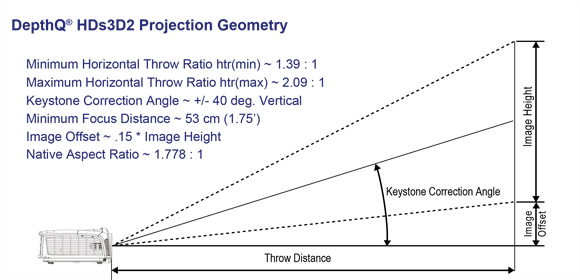
Q: What screen size can I use for any given throw distance?
A: The DepthQ® HDs3D2 Video Projector has a zoom lens, thus there is a minimum and a maximum screen size attainable for any given throw distance. Please refer to the illustration below and the table below that for approximate values.
You can calculate the approximate minimum and maximum screen widths or screen diagonals for any throw distance not included in the table below by dividing your throw distance by one of the four throw ratios provided (htr = horizontal throw ratio; dtr = diagonal throw ratio).
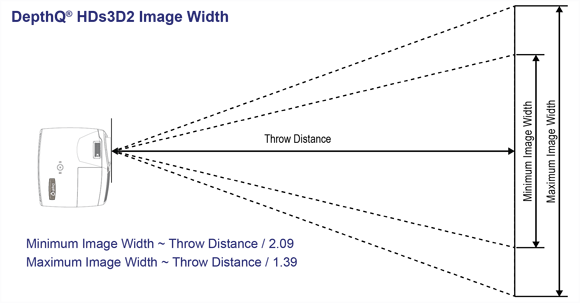
Image Size as a Function of Throw Distance
Horizontal Image Size = Distance / htr
Diagonal Image Size = Distance / dtr (diagonal based on native 16:9 aspect ratio)
| Throw Distance |
Min Horizontal Image Width
htr(max) = 2.09 |
Max Horizontal Image Width
htr(min) = 1.39 |
Min Diagonal Image Size
dtr(max) = 1.82 |
Max Diagonal Image Size
dtr(min) = 1.21 |
| 1.75' : 53.3cm |
10.1" : 25.5cm |
15.1" : 38.4cm |
11.5" : 29.3cm |
17.3" : 44.0cm |
| 2.5' : 76.2cm |
14.4" : 36.5cm |
21.6" : 54.8cm |
16.5" : 41.8cm |
24.8" : 62.9cm |
| 5' : 1.52m |
28.7" : 72.9cm |
3.6' : 1.10m |
32.9" : 83.7cm |
4.13' : 1.26m |
| 10' : 3.05m |
4.78' : 1.46m |
7.19' : 2.19m |
5.49' : 1.67m |
8.25' : 2.52m |
| 15' : 4.57m |
7.18' : 2.19m |
10.79' : 3.29m |
8.23' : 2.51m |
12.38' : 3.77m |
| 20' : 6.1m |
9.57' : 2.92m |
14.39' : 4.39m |
10.98' : 3.35m |
16.51' : 5.03m |
Q: What throw distance do I need to fill any given screen size?
A: The DepthQ® HDs3D2 Video Projector has a zoom lens, thus there is a range of distances that will accommodate any given screen size. Please refer to the following tables for approximate values. For your convenience, two tables are provided - one with "friendly" screen widths, the other beginning with familiar diagonal screen sizes commonly used by monitors.
You can calculate the approximate minimum and maximum throw distance for any horizontal or diagonal screen size not included in the tables below by multiplying your screen size by one of the four throw ratios provided (htr = horizontal throw ratio; dtr = diagonal throw ratio).

Throw Distance as a Function of Screen Width
Throw Distance = Screen Width * htr
| Screen Width |
Minimum Throw Distance
htr(min) = 1.39 |
Maximum Throw Distance
htr(max) = 2.09 |
| 10" : 25.4cm |
No Focus |
20.9" : 53.1cm |
| 15" : 38.1cm |
20.9" : 53cm |
31.4" : 79.6cm |
| 2' : 61cm |
33.4" : 84.7cm |
4.18' : 1.27m |
| 3' : 91.4cm |
4.17' : 1.27m |
6.27' : 1.91m |
| 4' : 1.22m |
5.56' : 1.69m |
8.36' : 2.55m |
| 5' : 1.52m |
6.95' : 2.12m |
10.45' : 3.18m |
| 6' : 1.83m |
8.34' : 2.54m |
12.54' : 3.82m |
| 7' : 2.13m |
9.73' : 2.97m |
14.63' : 4.46m |
| 8' : 2.44m |
11.12' : 3.39m |
16.72' : 5.1m |
| 9' : 2.74m |
12.51' : 3.81m |
18.81' : 5.73m |
| 10' : 3.05m |
13.9' : 4.24m |
20.9' : 6.37m |
| 11' : 3.35m |
15.29' : 4.66m |
23' : 7.01m |
| 12' : 3.66m |
16.68' : 5.08m |
25.08' : 7.64m |
| 13' : 3.96m |
18.07' : 5.51m |
27.17' : 8.28m |
| 14' : 4.27m |
19.46' : 5.93m |
29.26' : 8.92m |
Throw Distance as a Function of Diagonal Screen Size
Throw Distance = Diagonal Screen Size * dtr
(diagonal based on native 16:9 aspect ratio)
Diagonal Screen
Size |
Minimum Throw Distance
dtr(min) = 1.21 |
Maximum Throw Distance
dtr(max) = 1.82 |
| 12" : 30.5cm |
No Focus |
21.9" : 55.5cm |
| 19" : 48.3cm |
23" : 58.5cm |
34.6" : 87.9cm |
| 21" : 53.3cm |
25.4" : 64.6cm |
3.19' : 97.2cm |
| 32" : 81.3cm |
3.23' : 98.5cm |
4.86' : 1.48m |
| 42" : 1.07m |
4.24' : 1.29m |
6.38' : 1.94m |
| 50" : 1.27m |
5.05' : 1.54m |
7.59' : 2.31m |
| 55" : 1.4m |
5.55' : 1.69m |
8.35' : 2.54m |
| 65" : 1.65m |
6.56' : 2.0m |
9.87' : 3.01m |
| 72" : 1.83m |
7.27' : 2.22m |
10.93' : 3.33m |
| 85" : 2.16m |
8.58' : 2.62m |
12.9' : 3.93m |
| 8' : 2.44m |
9.69' : 2.95m |
14.57' : 4.44m |
| 10' : 3.05m |
12.11' : 3.69m |
18.21' : 5.55m |
| 12' : 3.66m |
14.54' : 4.43m |
21.86' : 6.66m |
| 14' : 4.27m |
16.96' : 5.17m |
25.5' : 7.77m |
| 16' : 4.88m |
19.38' : 5.91m |
29.14' : 8.88m |
Q: What viewing distances do you recommend?
A: Based on the size and density of cones in the fovea centralis (the highest resolution area of the retina), the smallest resolvable detail humans with 20/20 vision can generally see under optimal conditions is contained within approximately 1 arc-minute of angle, or 1/60th of one degree. Any details smaller than that simply blend together. Think of it as biological anti-aliasing.
From this data, a little trigonometry provides us with a simple rule of thumb: The viewing distance at which those of us with 20/20 vision maximize natural blending without any perceived loss of resolution = Pixel Width / .0003. This equates to 1 meter of distance for every .3 millimeters of pixel offset (pitch); and this is true for any picture-element-based display (including printing). Beyond this distance we actually begin to throw away display resolution.
Of course, in practice human acuity varies widely from this theoretical high mark, especially for the darker environments in which we tend to watch projected images (acuity decreases as pupil diameter increases). Subsequently, at the other end of the spectrum we have observed that pixels begin to adequately blend approximately one screen width distant from the DepthQ® HDs3D2 Projector.
These two distance calculations provide us with our maximum and minimum recommended viewing distances, based on Display Width:
Lightspeed Recommended Viewing Ranges
for the DepthQ® HDs3D2 Stereoscopic Video Projector
| Display Width (feet) |
2' |
4' |
6' |
8' |
10' |
12' |
14' |
| Optimal Viewing Range |
2' to
3' 6" |
4' to
6' 11" |
6' to
10' 5" |
8' to
13' 11" |
10' to
17' 4" |
12' to
20' 10" |
14' to
24' 4" |
| Display Width (meters) |
0.6m |
1.2m |
1.8m |
2.4m |
3m |
3.6m |
4.2m |
| Optimal Viewing Range |
0.6 to
1.0m |
1.2 to
2.1m |
1.8 to
3.1m |
2.4 to
4.2m |
3 to
5.2m |
3.6 to
6.3m |
4.2 to
7.3m |
Q: Are there any special requirements for the projection screen?
A: No. While the best results will be obtained using an actual projection screen, any light-colored surface can act as your screen in a pinch - even an ordinary wall.
However, if your ambient light levels are expected to be high, we recommend an ambient-light-rejecting screen, such as the Supernova Core™ Front Projection Screen as featured in our booth at Siggraph 2008:

DepthQ®-WXGA Video Projector on Supernova Core™ front-projection screen under high ambient light (tradeshow lighting).
Another option for high-ambient light is to consider using a rear-projection screen, as pictured below:
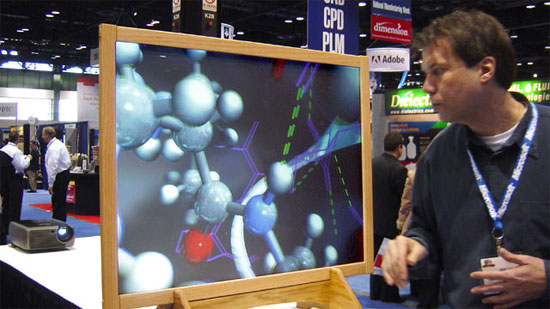

The original 800x600 InFocus®DepthQ® 3D Video Projector in action under extremely high ambient light (tradeshow lighting).
Please note, however, that if you intend on combining a DepthQ Polarization Modulator with the projector in order to use passive polarized glasses, you will require a polarization preserving screen, such as those manufactured by Stewart Film Screens.
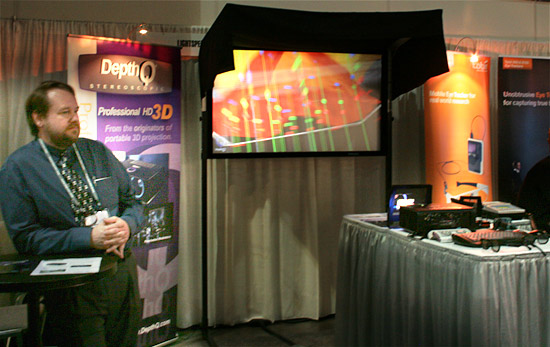
Lightspeed's President Chris Ward with the new DepthQ HDs3D2 projector, combined with the DepthQ Polarization Modulator and a Stewart silver 3D screen at Siggraph 2010.
Back to top
PURCHASING
Q: How much does the DepthQ® HDs3D2 Video Projector cost?
A: Significantly less than the cost of our 3rd-generation model - the DepthQ-HDs3D-1. We also offer a 10% educational discount for schools. Contact us for pricing.
Q: What is the Warranty period?
A: Limited warranty periods are as follows:
Projector Product (Excluding Lamps): Two years from date of product shipment.
Original Lamp Limited Warranty Period: Six months from date of product shipment.
Replacement lamps for the DepthQ HDs3D2 will have a six month Limited Warranty from date of lamp proof-of-purchase.
Accessories: 90 days from date of product shipment.
Q: Can I purchase an extended Warranty?
A: Yes. After-purchase extended warranties are available directly from Lightspeed or from the InFocus Store.
One and Two Year Service Protection Plans
Q: What are the shipping dimensions and shipping weight?
A: DepthQ® HDs3D2
- Shipping Dimensions: Height: 8.2 in (20.8 cm) Length: 14.5 in (36.9 cm) Width: 15.4 in (29.2 cm)
- Shipping Weight: <10.3 lbs (4.7 kg)
Q: How much will shipping cost?
A: The following rates are approximate shipping costs and are for example only. Actual rate will vary based on final shipping destination. Rates apply only to projectors and do not include glasses.
Standard USA domestic order, 2-5 business days ARO,(UPS Ground) $25.00
Please contact us for an international freight quote. However, please note that VAT and/or customs duties are additional, and vary widely from country to country. We recommend you contact your local branch of your preferred shipping company (UPS, FedEx, etc.) for an estimate.
Q: Where can I get accessories?
A: A large variety of accessories are available. Please visit our accessory page for details.
Back to top
DOCUMENTATION
Q: Where do I find manuals and documentation?
A: Please visit our support page for a variety of documentation.
Q: Can I still access a manual for the original DepthQ® 3D Projector, the DQ-3120?
A: Yes, you can download a PDF of the DQ-3120 manual, which was based on the InFocus X2, here. This manual covers general operation. Please note: since there are no specific stereo adjustments on this projector, there is no information specific to stereo operation.
Q: Can I still access a manual for previous versions of the DepthQ® 3D Projectors?
A: Yes. Please visit our support page for a variety of documentation on Previous DepthQ projector models.
Back to top
LAMP
Q: Is there anything special about the DepthQ® lamp?
A: No, it is a standard InFocus lamp.
Q: How many hours of operation can I expect to get before replacing the lamp?
A: The long-life lamp can shine for an incredible 6000 hours (Eco Mode), or 4500 hours in Standard Mode.
Actual lamp life will vary based on operating modes and ambient environment. Conditions that affect lamp life include temperature, altitude and rapidly switching the projector on and off.
Q: What is the lamp's Warranty period?
A: The original installed lamp has a six month Limited Warranty from date of shipment. Replacement lamps have a six month Limited Warranty from date of lamp proof of purchase.
Q: Can I purchase an extended lamp Warranty?
A: No. InFocus no longer offers extended lamp warranties.
Q: Where can I get a new lamp?
A: Lamps can be purchased directly from Lightspeed or from the InFocus Store.
Replacement Lamps
Back to top
APPLICATIONS
Q: What is stereo 3D Visualization?
A: Stereo 3D/VR (virtual reality) is the process of interacting with a computer simulation in a three-dimensional virtual world. These worlds can be as realistic as an aircraft interior or as abstract as a protein molecule. In principal, any true 3D computer world, for example 3D games, can be transformed into a stereoscopic 3D image.
Q: What makes stereoscopic visualization so valuable?
A: The public's longstanding attraction to stereo 3D is undeniable. There is an inherent excitement that surrounds a 3D presentation. Additionally, scientific studies have proven conclusively that viewing in 3D results in deeper impressions, better retention of information, and a more memorable experience.
For a more in-depth examination of this process look here.
Q: What markets currently use stereo 3D Visualization?
A:
Government and Defense:
Aerospace/Military
Digital Battlespace
NASA
GIS/Geographic Information Systems |
Resource Management:
Oil Exploration/Extraction
Mining
Timber/Habitat Management
Subsurface 3D Seismic |
Life Sciences:
Pharmaceutical Research
Molecular Modeling
Medical Devices
Surgical Planning/Stereo Microscopy
Human Modeling (3D ultrasound) |
Manufacturing CAD/CAM:
Virtual prototyping
Automotive/Truck/Heavy Equipment
Aerospace/Commercial
Architectural/Engineering/Construction
Consumer Products |
Education and Entertainment:
University Research
Location Based Entertainment
Museum Attractions
3D Video Games |
Training:
Law Enforcement/Weapons training
Hazardous Material Removal
Military Tactics
Flight Simulators |
Q: What software applications support stereoscopic visualization?
A: There are a growing number of professional applications which natively support the page flip active stereo stereoscopic visualization format compatible with the DepthQ® projector. Additionally, some applications support stereo 3D via custom plug-ins. To see if your application is supported, please check with your application vendor. Here's a list of some example applications.
Type |
Product |
Company |
CAD/CAM/CAE |
CATIA V5R13 |
Dassault Systemes |
CAD/CAM/CAE |
SolidWorks |
SolidWorks Corporation |
CAD/CAM/CAE |
UGS Teamcenter Visualization Mockup |
UGS PLM Solutions |
CAD/CAM/CAE |
Rhinoceros |
NcNeel |
CAD/CAM/CAE |
PTC Creo View MCAD |
PTC |
GIS / OIL & GAS |
Erdas Imagine |
Leica Geosystems |
GIS / OIL & GAS |
Landmark GeoProbe |
Landmark |
ArcGIS / Direct Data QA
& 3D Feature Digitizing |
PurVIEW |
I.S.M. International Systemap Corporation |
Molecular Imaging |
Accelrys Discovery Studio Visualizer 2.0 |
Accelrys |
Software Development |
Open Inventor |
TGS |
Visualization / VR |
Amira |
TGS |
Visualization / VR |
EON Studio 4.0 |
EON Reality Inc |
Visualization / VR |
Opus Realizer Opus Studio |
Opticore |
Visualization / VR |
Rtre Plugin 3ds max/VIZ |
Cubispace |
VRML / VR Viewer |
Cortona VRML Client 4.2 |
Parallel Graphics |
3D Games |
NVIDIA® 3D Vision |
NVIDIA Corporation |
Universal Drivers |
more3DSTEREO |
more3D GmbH |
Q: How do I enable stereo output in SolidWorks?
A: How to download the SolidWorks stereo driver:
Go to the SolidWorks web site
Go to the "Graphics Cards and Systems" page
( http://www.solidworks.com/pages/services/VideoCardTesting.html)
Select "NVIDIA" from the venders list
Select SolidWorks 2005 from the version list
Click the "Show Passing" button.
Find any card that has the picture of Blue and Red glasses and click "View Notes"
(the FX1100 for example - http://www.solidworks.com/pages/popups/videonotes.html?ID=1221)
In the popup, click the link "SolidWorks stereo Add-in"
( http://www.solidworks.com/downloads/videocarddriver/stereo/stereosw.zip)
Q: Does Pro-E (now 'Creo') support stereo output?
A: Yes. As of Creo 3.0 you can view and share your CAD models in stereoscopic 3D during the design, development, validation, and approval stages of product development using PTC Creo View MCAD.
Q: Can I play stereo movies, videos, or pre-rendered visualizations on DepthQ®?
A: Yes. Movies that have been filmed using two cameras or pre-rendered computer graphic animations can be played back on your computer and viewed with DepthQ. Please see our DepthQ Player™ product page for details.
Please note the DepthQ HDs3D2 can now be driven with 3D Blu Ray players. (Please see this previous question for more detail.)
Q: How do I take a CGI project that is stereoscopic and project it using this system?
A: Unless your rendering software can render both eyes into a single stereoscopic format, you will need to render your left and right eyes separately, typically as separate Left and Right image sequences, and then concatenate and encode the two image sequences into a single movie file using compositing software.
There are many different ways you can choose to encode your movie; however, for the highest quality we suggest using the "Above/Below Full" format (to learn about other possible formats you can download our DepthQ®Player™ Manual and refer to the section entitled "DepthQ OpenGL Renderer Properties Dialog | Renderer Dialog Control Tabs | Input Movie Control Tab").
To encode using the Above/Below format, import your final rendered left and right eye image sequences into your favorite compositing software. Then simply create a canvas that is double high (e.g. if each eye was rendered at 1280x720, your canvas should be 1280x1440). You then position your left eye in the top half of your canvas and your right eye in the bottom half. At this point you export using your favorite codec as a single movie file. Information regarding various output filters and codecs can be found in the DepthQ Player™ Manual in the section entitled "Movie Formats, Filters & Codecs".
Finally, for playback using a stereoscopic media server like the free DepthQ Player LITE, you select "Above/Below Full" as your input and "OpenGL HW" for your output mode. As with input formats, there are many different stereoscopic output modes you can choose from. These depend for the most part upon your playback hardware (again reference the DepthQ Player Manual in the "Output Movie Control Tab" section to learn more about each of them). However, "OpenGL HW" is the correct mode for playback on the DepthQ HDs3D2 projector.
Please Note: The above playback instructions are for computer systems using NVIDIA's Quadro graphics cards. Specific instructions on how to use the DepthQ OpenGL Renderer can be found here. If you have an NVIDIA® 3D Vision system with a GeForce graphics card, you will run DepthQ Player in DirectX mode, and you will not choose an output mode. Specific instructions on how to use the DepthQ DirectX Renderer can be found here.
Remember, to properly support the projector you will need to have set your desktop to either 1280x720 resolution at 120Hz, or 1920x1080 resolution at 60Hz (which will be frame-doubled to 120Hz) and have your graphics card properly configured for stereoscopic output. And of course your computer's hardware will need to be up to the task. You can read more about our system recommendations here.
Q: Can I play video games in stereo 3D?
A: Yes. Many PC video games can now be played in stereoscopic 3D. The 3D is created via a specialized game driver for your graphics card, along with compatible 3D display devices. 3D Vision is the leading 3D gaming solution and is available from NVIDIA. Since the DepthQ® HDs3D2 projector is 3DTV Play Ready, NVIDIA® 3D Vision is enabled without requiring NVIDIA 3D Vision products. See this FAQ answer for more information about NVIDIA 3DTV Play.
To learn more about this exciting new form of immersive entertainment
visit the NVIDIA 3D Vision web site.
Q: Is it necessary to download or purchase DepthQ®Player™ to play
video games with the projector?
A: No. The stereo-3D for a PC video game is created in realtime via a specialized game driver you must acquire for your graphics card (like the NVIDIA® 3D Vision solution - see previous question). DepthQ Player is a professional-level stereoscopic media server expressly designed for the playback of pre-recorded or pre-rendered 3D media.
Back to top
MISCELLANEOUS QUESTIONS
Q: Why can't I use any standard video projector?
A: Standard video projector output engines are internally limited to 60 Hz refresh rates and most do not synchronize to the incoming signal. Those that can by chance synchronize to the incoming signal at 60 Hz flicker unacceptably in 3D, providing only 30 Hz refresh to each eye. Some projectors will sync to 85 Hz, but the amount of flicker is still below the threshold where it is tolerable for any length of time. Synchronizing at 120 Hz provides 60 Hz refresh per eye, and is thus rock-solid.
Q: Will DepthQ® turn my 2D content into stereoscopic 3D?
A: No. The projector cannot change 2D into 3D. The projector must be driven with an application that can playback or create true 3D stereoscopic images.
Q: Can my laptop drive the DepthQ® in stereoscopic 3D?
A: Yes. Please see this FAQ answer for more details.
Q: Can my Mac Pro drive the DepthQ® in stereoscopic 3D?
A: Yes, and Maybe :-). First, the Mac Pro as of late 2013 has an HDMI 1.4 port. This means stereoscopic 3D formats such as frame-packing, top/bottom and side-by-side are all supported directly, and the sync signal will be provided by the HDs3D's dedicated sync output.
Frame sequential at 30 image-pairs/second will also work, with the same caveat as from a PC - specifically, alternating eye content double-flashed by the projector to 120Hz will require user input to select L>R or R>L eye-coding from either the 3D app or graphics card driver upon projector sync. Refer to the DepthQ HDs3D2 Quick Start Guide on our Support Page for more detail.
For frame sequential single-flash to work, you will need to provide the sync signal. We have not directly tested this, but have heard it works - providing you have an application that natively supports page-flip stereo (like PyMol, for instance). However, you must use an NVIDIA® Quadro card that has a 3-pin stereo sync connector on the card. The choices of NVIDIA cards for the Mac are limited, but they are outlined here.
Of the compatible cards, NVIDIA makes a Quadro FX4800 for Mac which does have the 3-pin stereoscopic sync connector (DIN). This card is probably your best bet.
Please drop us a line with your experience in this matter, as Mac-compatible quadros with DIN connectors are relatively young.
Q: Is DepthQ® easy to setup and use?
A: DepthQ is designed for easy setup and use. Hookups are well-labeled and straightforward. Get started right away with intuitive menus, so there’s no need to refer to the user manual for common tasks. For 3D viewing just plug in the 3D emitter or polarization modulator to the projector's dedicated sync output and put on your 3D glasses. It's even easy to carry: at a mere 6.9 lbs (3.1 kg), DepthQ is super-portable.
Q: Can I invert the projected image?
A: Yes. DepthQ® can be used in any standard projection mode: front, rear, and ceiling mount. A simple menu control allows the user to flip the projected image appropriately. (Rear projection additionally requires the user to switch the L/R signal in either the glass emitter or in the OpenGL software driver.)
Q: Can I mount the DepthQ® projector on its side or vertically?
A: Yes. But as the projector is not specifically designed to operate in this fashion, you will void either the lamp or the projector warranty, or both (depending upon how you proceed).
Problem 1: The bulb in the projector wants to sit with its factory-installed orientation to the ground. This orientation optimizes bulb life only when the projector is sitting on a table or is mounted on the ceiling.
Rotating the projector either vertically or such that it sits on its side does not maintain that desired lamp orientation; and thus without reorienting the lamp, will result in a shorter bulb life.
When mounting the projector on its side, it is simply not possible to re-orient the lamp to avoid this. When mounting the projector vertically (projecting up or down), it is possible to take the lamp apart and re-orient it (rotate it 90 degrees) such that the proper factory-installed orientation is achieved - but it will take some effort. In either case this will void the warranty on the bulb.
Problem 2: An even more dangerous possibility is that by mounting the projector in this fashion you also block the air vents. This will cause your projector to rapidly overheat and fail catastophically. Projector and/or bulb failure due to blocked air vents is not covered by your warranty.
If you are going to proceed anyway, at the very least you will need to ensure the air vents are not obstructed. As long as you do not block the air vents, you can turn the projector on its side or point it straight up or down without re-orienting the bulb as long as you don't mind assuming the risk of replacing the lamp sooner than you would under normal operating circumstances.
Q: What power modes does DepthQ® support?
A: DepthQ has an auto-switching power supply and 100V – 240V at 50 –- 60 Hz.
Q: What companies were involved, and how did the DepthQ® HDs3D2 projector come about?
A: Three companies were involved in the creation of the DepthQ HDs3D2 projector: Lightspeed Design, Inc., InFocus Corporation, and Texas Instruments, Inc.
Building on the "first to market" success of the original standard-definition InFocus®DepthQ® 3D projector (introduced in 2005), the DepthQ-WXGA 3D projector (introduced in 2008) and the DepthQ HDs3D-1 3D projector (introduced in 2010), Lightspeed Design again worked with industry innovator InFocus Corporation to improve upon the design. The new DepthQ HDs3D2 projector provides HDMI 1.4 digital input with more 3D input modes and greatly improved color fidelity while incorporating Lightspeed's patented technologies with InFocus' proven reliability, providing our most discerning clientele with bright and clear high resolution stereo 3D at an even more affordable price.
Q: Who uses DepthQ® 3D projectors?
A: Fortune 500 companies, governments, major universities from Beijing to Munich, Hollywood's top filmmakers, and R&D labs across the globe have all embraced DepthQ's unique combination of premium 3D visualization and affordable price.
Our clients represent a wide variety of industries, all of whom place a huge importance on stereo 3D visualization. Without exception they've been amazed at the value the DepthQ 3D projector has offered for the price. The new DepthQ HDs3D2 projector raises the bar even higher.
Back to top
About Lightspeed Design, Inc.
Lightspeed is one of the world's premiere designers of stereoscopic 3D presentations and software technologies, with considerable technical expertise in projection, optics and electronics. Lightspeed has proven expertise in 3D projection, systems design & installation, and software development. Clients include Pfizer, Intuitive Surgical, Microsoft, Harvard & Munich Universities, US Army, NASA, JPL, DreamWorks SKG and Walt Disney Animation.
About InFocus Corporation
InFocus is the industry pioneer and a global leader in the digital projection market. Backed by more than 20 years of experience and innovation in digital projection, as well as 150 patents, InFocus is dedicated to setting the industry standard for large format visual display. The company is based in Wilsonville, Oregon with operations in North America, Europe and Asia. InFocus is listed on NASDAQ under the symbol INFS. For more information, visit the company's website at www.infocus.com.
About Texas Instruments, Inc.
Texas Instruments develops analog, digital signal processing, RF and DLP® semiconductor technologies that help customers deliver consumer and industrial electronics products with greater performance, increased power efficiency, higher precision, more mobility and better quality.
DepthQ is exclusively distributed by Lightspeed Design, Inc.
InFocus and Lightspeed reserve the right to alter product offerings and specifications at any time without notice.
DepthQ is a trademark of Lightspeed Design, Inc. InFocus is a registered trademark of InFocus Corporation or its subsidiaries in the United States and other countries. Digital Light Processing, DLP, and the DLP medallion are trademarks of Texas Instruments, Inc. NVIDIA is a registered trademark of NVIDIA Corporation. All other trademarks are used with permission or are for identification purposes only and are the property of their respective companies. All rights reserved.

|

|